We empower organizations with a big digital presence.
When you’re growing your business or non-profit, it can be hard to get your footing online. We built Code & Color to equip organizations like yours with the tools you need to reach your most valuable audience. We’ve got all your bases covered: websites, social media marketing, mobile apps, and graphic design. Get in touch today to start your project.
Check out our work.
Take a stroll through our work to explore the blueprint of our efforts - from concept to conversion.